解决Failed to start bean ‘documentationPluginsBootstrapper‘; nested exception is java.lang.NullPointer
目录
- 1. 背景
- 2. 问题原因
- 3. 解决办法
-
- 方法一、修改配置
- 方法二、将swagger切换成springdoc
1. 背景
- 升级springboot版本从2.2到2.6.6后,同时使用swagger3,启动后报错
- Failed to start bean ‘documentationPluginsBootstrapper’; nested exception is java.lang.NullPointerException

org.springframework.context.ApplicationContextException: Failed to start bean 'documentationPluginsBootstrapper'; nested exception is java.lang.NullPointerException
at org.springframework.context.support.DefaultLifecycleProcessor.doStart(DefaultLifecycleProcessor.java:181) ~[spring-context-5.3.18.jar:5.3.18]
at org.springframework.context.support.DefaultLifecycleProcessor.access$200(DefaultLifecycleProcessor.java:54) ~[spring-context-5.3.18.jar:5.3.18]
at org.springframework.context.support.DefaultLifecycleProcessor$LifecycleGroup.start(DefaultLifecycleProcessor.java:356) ~[spring-context-5.3.18.jar:5.3.18]
at java.base/java.lang.Iterable.forEach(Iterable.java:75) ~[na:na]
at org.springframework.context.support.DefaultLifecycleProcessor.startBeans(DefaultLifecycleProcessor.java:155) ~[spring-context-5.3.18.jar:5.3.18]
at org.springframework.context.support.DefaultLifecycleProcessor.onRefresh(DefaultLifecycleProcessor.java:123) ~[spring-context-5.3.18.jar:5.3.18]
at org.springframework.context.support.AbstractApplicationContext.finishRefresh(AbstractApplicationContext.java:935) ~[spring-context-5.3.18.jar:5.3.18]
at org.springframework.context.support.AbstractApplicationContext.refresh(AbstractApplicationContext.java:586) ~[spring-context-5.3.18.jar:5.3.18]
at org.springframework.boot.web.servlet.context.ServletWebServerApplicationContext.refresh(ServletWebServerApplicationContext.java:145) ~[spring-boot-2.6.6.jar:2.6.6]
at org.springframework.boot.SpringApplication.refresh(SpringApplication.java:740) ~[spring-boot-2.6.6.jar:2.6.6]
at org.springframework.boot.SpringApplication.refreshContext(SpringApplication.java:415) ~[spring-boot-2.6.6.jar:2.6.6]
at org.springframework.boot.SpringApplication.run(SpringApplication.java:303) ~[spring-boot-2.6.6.jar:2.6.6]
at org.springframework.boot.SpringApplication.run(SpringApplication.java:1312) ~[spring-boot-2.6.6.jar:2.6.6]
at org.springframework.boot.SpringApplication.run(SpringApplication.java:1301) ~[spring-boot-2.6.6.jar:2.6.6]
at com.example.demo.DemoApplication.main(DemoApplication.java:10) ~[classes/:na]
2. 问题原因
-
https://github.com/spring-projects/spring-boot/wiki/Spring-Boot-2.6-Release-Notes
-
在SpringBoot2.6之后,Spring MVC 处理程序映射匹配请求路径的默认策略已从 AntPathMatcher 更改为PathPatternParser。如果需要切换为AntPathMatcher,官方给出的方法是配置
spring.mvc.pathmatch.matching-strategy=ant_path_matcher -
但是actuator endpoints在2.6之后也使用基于 PathPattern 的 URL 匹配,而且actuator endpoints的路径匹配策略无法通过配置属性进行配置,如果同时使用Actuator和Springfox,会导致程序启动失败,所以只是进行上面的设置是不行的。
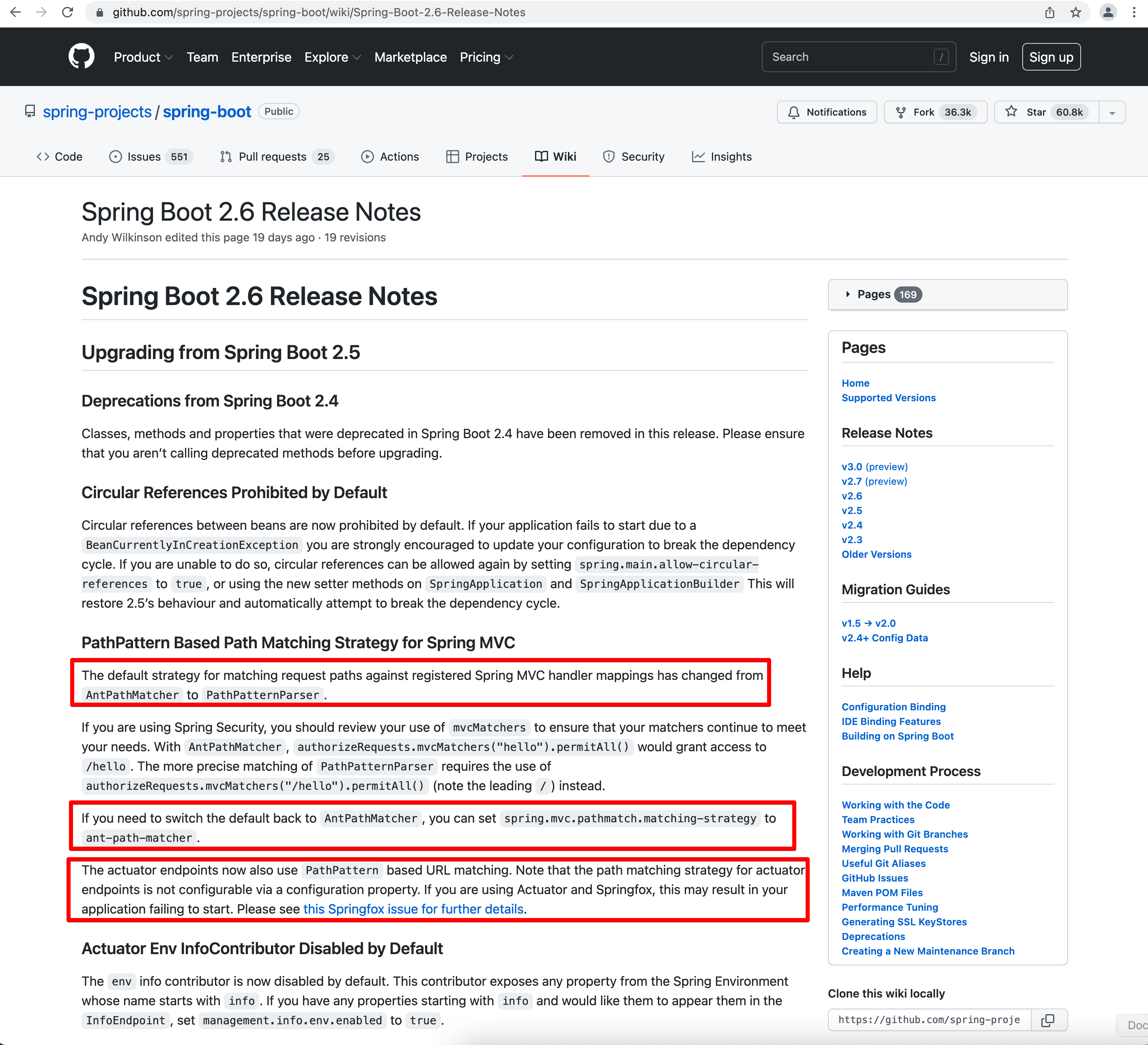
3. 解决办法
- 因为springfox在2020年7月之后就停止更新了,所以无法通过升级springfox版本解决;

方法一、修改配置
- 参考https://github.com/springfox/springfox/issues/3462#issuecomment-1010721223
1、依赖
- pom.xml
<?xml version="1.0" encoding="UTF-8"?>
<project xmlns="http://maven.apache.org/POM/4.0.0" xmlns:xsi="http://www.w3.org/2001/XMLSchema-instance"
xsi:schemaLocation="http://maven.apache.org/POM/4.0.0 https://maven.apache.org/xsd/maven-4.0.0.xsd">
<modelVersion>4.0.0</modelVersion>
<parent>
<groupId>org.springframework.boot</groupId>
<artifactId>spring-boot-starter-parent</artifactId>
<version>2.6.6</version>
<relativePath/> <!-- lookup parent from repository -->
</parent>
<groupId>com.example</groupId>
<artifactId>demo</artifactId>
<version>0.0.1-SNAPSHOT</version>
<name>demo</name>
<description>demo</description>
<properties>
<java.version>11</java.version>
</properties>
<dependencies>
<dependency>
<groupId>org.springframework.boot</groupId>
<artifactId>spring-boot-starter-web</artifactId>
</dependency>
<!--actuator-->
<dependency>
<groupId>org.springframework.boot</groupId>
<artifactId>spring-boot-actuator-autoconfigure</artifactId>
</dependency>
<!--swagger3-->
<dependency>
<groupId>io.springfox</groupId>
<artifactId>springfox-boot-starter</artifactId>
<version>3.0.0</version>
</dependency>
<dependency>
<groupId>org.projectlombok</groupId>
<artifactId>lombok</artifactId>
<optional>true</optional>
</dependency>
</dependencies>
<build>
<plugins>
<plugin>
<groupId>org.springframework.boot</groupId>
<artifactId>spring-boot-maven-plugin</artifactId>
<configuration>
<excludes>
<exclude>
<groupId>org.projectlombok</groupId>
<artifactId>lombok</artifactId>
</exclude>
</excludes>
</configuration>
</plugin>
</plugins>
</build>
</project>
2、在application.properties中设置
spring.mvc.pathmatch.matching-strategy=ant_path_matcher
3、在swagger配置类中添加以下代码

package com.example.demo.config;
import org.springframework.boot.actuate.autoconfigure.endpoint.web.CorsEndpointProperties;
import org.springframework.boot.actuate.autoconfigure.endpoint.web.WebEndpointProperties;
import org.springframework.boot.actuate.autoconfigure.web.server.ManagementPortType;
import org.springframework.boot.actuate.endpoint.ExposableEndpoint;
import org.springframework.boot.actuate.endpoint.web.EndpointLinksResolver;
import org.springframework.boot.actuate.endpoint.web.EndpointMapping;
import org.springframework.boot.actuate.endpoint.web.EndpointMediaTypes;
import org.springframework.boot.actuate.endpoint.web.ExposableWebEndpoint;
import org.springframework.boot.actuate.endpoint.web.WebEndpointsSupplier;
import org.springframework.boot.actuate.endpoint.web.annotation.ControllerEndpointsSupplier;
import org.springframework.boot.actuate.endpoint.web.annotation.ServletEndpointsSupplier;
import org.springframework.boot.actuate.endpoint.web.servlet.WebMvcEndpointHandlerMapping;
import org.springframework.context.annotation.Bean;
import org.springframework.context.annotation.Configuration;
import org.springframework.core.env.Environment;
import org.springframework.util.StringUtils;
import springfox.documentation.builders.ApiInfoBuilder;
import springfox.documentation.builders.PathSelectors;
import springfox.documentation.builders.RequestHandlerSelectors;
import springfox.documentation.oas.annotations.EnableOpenApi;
import springfox.documentation.service.ApiInfo;
import springfox.documentation.service.Contact;
import springfox.documentation.spi.DocumentationType;
import springfox.documentation.spring.web.plugins.Docket;
import java.util.ArrayList;
import java.util.Collection;
import java.util.List;
/**
* @ClassName: SwaggerConfig
* @Description:
* @Author: Fisher
* @Date: 2022/4/20 1:34 PM
**/
@Configuration
@EnableOpenApi
public class SwaggerConfig {
@Bean
public Docket restApi() {
return new Docket(DocumentationType.SWAGGER_2)
.apiInfo(apiInfo())
.useDefaultResponseMessages(true)
.forCodeGeneration(false)
.select()
.apis(RequestHandlerSelectors.basePackage("com.example"))
.paths(PathSelectors.any())
.build();
}
private ApiInfo apiInfo() {
return new ApiInfoBuilder()
.title("title")
.description("这里放描述")
.contact(new Contact("Fisher", "https://blog.csdn.net/qq_40977118", "xxx@163.com"))
.version("1.0")
.build();
}
@Bean
public WebMvcEndpointHandlerMapping webEndpointServletHandlerMapping(WebEndpointsSupplier webEndpointsSupplier,
ServletEndpointsSupplier servletEndpointsSupplier, ControllerEndpointsSupplier controllerEndpointsSupplier,
EndpointMediaTypes endpointMediaTypes, CorsEndpointProperties corsProperties,
WebEndpointProperties webEndpointProperties, Environment environment) {
List<ExposableEndpoint<?>> allEndpoints = new ArrayList<>();
Collection<ExposableWebEndpoint> webEndpoints = webEndpointsSupplier.getEndpoints();
allEndpoints.addAll(webEndpoints);
allEndpoints.addAll(servletEndpointsSupplier.getEndpoints());
allEndpoints.addAll(controllerEndpointsSupplier.getEndpoints());
String basePath = webEndpointProperties.getBasePath();
EndpointMapping endpointMapping = new EndpointMapping(basePath);
boolean shouldRegisterLinksMapping =
webEndpointProperties.getDiscovery().isEnabled() && (StringUtils.hasText(basePath)
|| ManagementPortType.get(environment).equals(ManagementPortType.DIFFERENT));
return new WebMvcEndpointHandlerMapping(endpointMapping, webEndpoints, endpointMediaTypes,
corsProperties.toCorsConfiguration(), new EndpointLinksResolver(allEndpoints, basePath),
shouldRegisterLinksMapping, null);
}
}
- 这个WebMvcEndpointHandlerMapping会覆盖掉spring-boot-actuator-autoconfigure jar中默认的bean

- 这个WebMvcEndpointHandlerMapping会覆盖掉spring-boot-actuator-autoconfigure jar中默认的bean,actuator endpoints就是在这里使用了PathPatternParser
- 上述两个步骤使spring和spring actuator不设置默认的pathPatternsCondition,而是使用ant_path_matcher
- 启动后访问
http://localhost:8080/swagger-ui/index.html

方法二、将swagger切换成springdoc
- 参考https://springdoc.org/migrating-from-springfox.html
1、依赖
- pom.xml
<?xml version="1.0" encoding="UTF-8"?>
<project xmlns="http://maven.apache.org/POM/4.0.0" xmlns:xsi="http://www.w3.org/2001/XMLSchema-instance"
xsi:schemaLocation="http://maven.apache.org/POM/4.0.0 https://maven.apache.org/xsd/maven-4.0.0.xsd">
<modelVersion>4.0.0</modelVersion>
<parent>
<groupId>org.springframework.boot</groupId>
<artifactId>spring-boot-starter-parent</artifactId>
<version>2.6.6</version>
<relativePath/> <!-- lookup parent from repository -->
</parent>
<groupId>com.example</groupId>
<artifactId>demo</artifactId>
<version>0.0.1-SNAPSHOT</version>
<name>demo</name>
<description>demo</description>
<properties>
<java.version>11</java.version>
</properties>
<dependencies>
<dependency>
<groupId>org.springframework.boot</groupId>
<artifactId>spring-boot-starter-web</artifactId>
</dependency>
<!--springdoc-->
<dependency>
<groupId>org.springdoc</groupId>
<artifactId>springdoc-openapi-ui</artifactId>
<version>1.6.8</version>
</dependency>
<dependency>
<groupId>org.projectlombok</groupId>
<artifactId>lombok</artifactId>
<optional>true</optional>
</dependency>
</dependencies>
<build>
<plugins>
<plugin>
<groupId>org.springframework.boot</groupId>
<artifactId>spring-boot-maven-plugin</artifactId>
<configuration>
<excludes>
<exclude>
<groupId>org.projectlombok</groupId>
<artifactId>lombok</artifactId>
</exclude>
</excludes>
</configuration>
</plugin>
</plugins>
</build>
</project>
2、在application.properties中设置
# 自定义文档访问的地址,http://localhost:8080/sss
springdoc.swagger-ui.path=/sss
# 需要扫描的包路径
springdoc.packagesToScan=com.example
# 匹配的url路径
springdoc.pathsToMatch=/*
3、配置类
package com.example.demo.config;
import org.springframework.context.annotation.Bean;
import org.springframework.context.annotation.Configuration;
import io.swagger.v3.oas.models.ExternalDocumentation;
import io.swagger.v3.oas.models.OpenAPI;
import io.swagger.v3.oas.models.info.Info;
import io.swagger.v3.oas.models.info.License;
/**
* @ClassName: SwaggerConfig
* @Description:
* @Author: Fisher
* @Date: 2022/4/20 1:34 PM
**/
@Configuration
public class SwaggerConfig {
@Bean
public OpenAPI springShopOpenAPI() {
return new OpenAPI()
.info(new Info().title("SpringShop API")
.description("Spring shop sample application")
.version("v0.0.1")
.license(new License().name("Apache 2.0").url("http://springdoc.org")))
.externalDocs(new ExternalDocumentation()
.description("SpringShop Wiki Documentation")
.url("https://springshop.wiki.github.org/docs"));
}
}
- 启动后访问
http://localhost:8080/sss,最终会重定向到http://localhost:8080/swagger-ui/index.html

版权声明:程序员胖胖胖虎阿 发表于 2022年9月15日 上午8:24。
转载请注明:解决Failed to start bean ‘documentationPluginsBootstrapper‘; nested exception is java.lang.NullPointer | 胖虎的工具箱-编程导航
转载请注明:解决Failed to start bean ‘documentationPluginsBootstrapper‘; nested exception is java.lang.NullPointer | 胖虎的工具箱-编程导航
相关文章
暂无评论...
